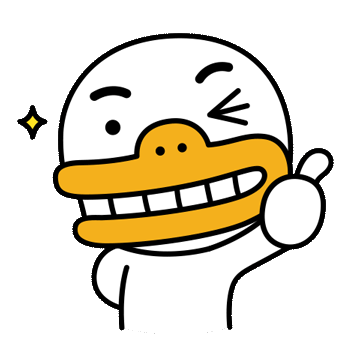-
you have requested more vCPU capacity than your current vCPU limit of 0 allows for the instance bucket that the specified instance type belongs to 에러카테고리 없음 2024. 8. 11. 13:44
AWS GPU Instance를 사용하기 위해서
기존 t2.large Instance를 중지하고 g4dn.xlarge Instance 로 유형을 변경한 후 시작하였는데 아래와 같이 실패하였다.

you have requested more vCPU capacity than your current vCPU limit of 0 allows for the instance bucket that the specified instance type belongs to. Please visit http://aws.amazon.com/contact-us/ec2-request to request an adjustment to this limit
에러의 내용은 현재 내 계정에 할당된 vCPU는 0인데 그 이상을 요청했기 때문에 실패했다고 적혀있다.
Service Quoas로 가보면 여러 제품들에 대한 할당량을 확인할 수 있는데 여기에서 EC2를 선택했다.
(지금은 할당량이 늘어난 상태지만)
"Running On-Demand G and VT Instances"에 대한 할당량 증가를 요청하면 되는데
내가 원하는 것은 g4dn.large를 사용하는 것이고
g4dn.large Instance는 vCPU를 4개를 차지한다.

따라서 요청시 최소 4개의 할당량을 요청해야 g4dn.large Instance를 실행할 수 있다.
1. Running On-Demand G and VT Instances 검색
2. 계정 수준에서 증가 요청 선택
3. 할당량 수정 후 요청 버튼 클릭

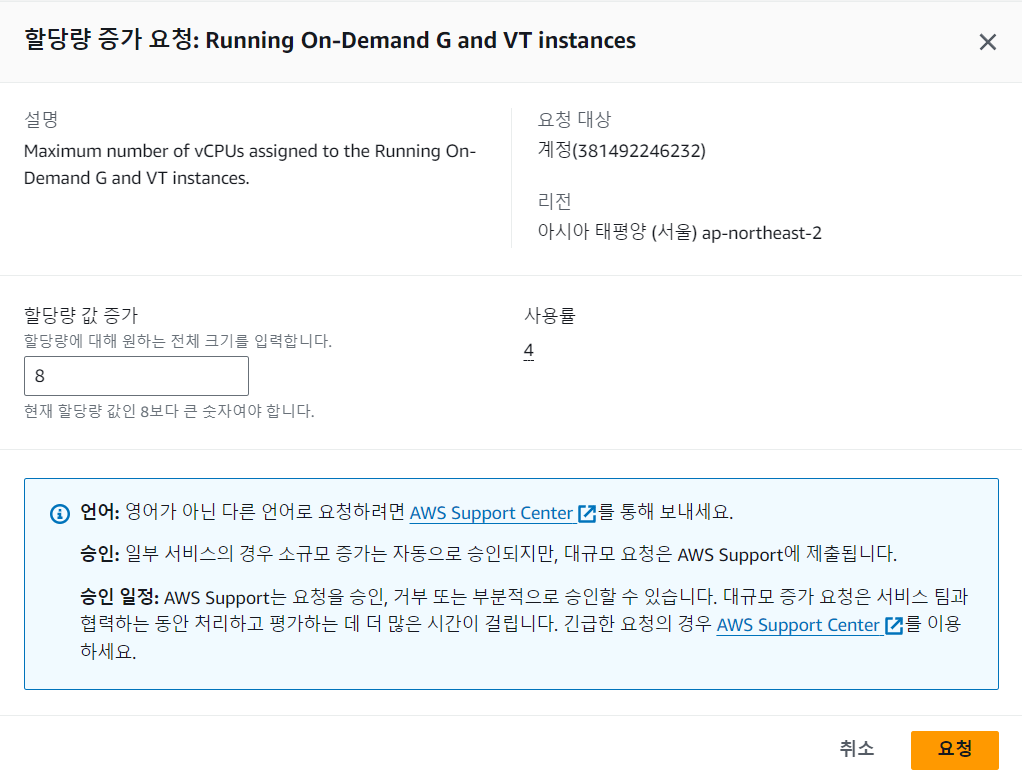
요청을 한다고 바로 할당량을 올려주지는 않는다...!
나의 경우에는 하루 뒤에 확인했더니 적용이 되어있었다.